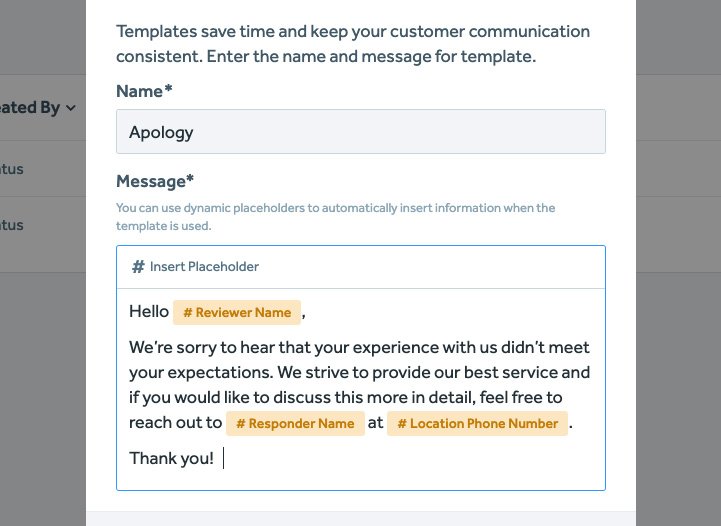Engage more customers through online reviews.
Stratus Makes Online Review Management Easy
Don’t be overwhelmed by managing and growing your online reviews. This should be a fun way to engage with customers, not another thing on your to-do list.
Online reviews are one of the best ways to help improve your local search rankings, making your business more likely to show up when customers are looking. Google takes into account the quantity and frequency of new reviews, the average sentiment, and the response rate—all things that can be controlled.
Here is how Stratus makes online reviews simple.
Never miss the reviews that matter to you.
You can set up unlimited users within Stratus, and each user can customize their notifications. For example, a manager of a store may want to be notified when any 1- or 2-star reviews come in, but doesn’t want to have an inbox of notifications for all reviews. While another user may want to be notified for all new reviews.
Save time responding with review templates.
We’ve all been there—you see a review that needs to be responded to but you don’t have the right “customer service” hat on to write something, so you ignore it. Stratus review templates solve this problem.
First, take a look at the review insights dashboard to see what types of keywords and themes customers are using when they leave reviews.
From there, create reply templates that you can use in the future with one click of a button. These can be named according to what works for your business, for specific review ratings, keywords, or themes. Use dynamic placeholders which will automatically add in a reviewer's first name and other details to make the response back more personalized. Each template can still be tweaked when used if there is something extra you would like to add in.
Review reply templates can (and in most cases should) be pre-approved by managers, compliance, or legal teams, allowing team members to feel empowered and confident to respond back in a timely manner.
Increase your online reviews.
The frequency of new online reviews and overall quantity are both factors in how Google ranks businesses in local search. Use the review invites to send an email or SMS message asking customers to leave your business a review.
The invite wizard walks your team through the process. You’ll enter in customer contact information, which includes an over-send feature to ensure you aren’t accidentally sending a review request multiple times to a customer.
You are able to customize the content of the message, using pre-formatted and branded email templates. Then simply preview and send. You’ll be able to see the results of the invite and how many people clicked over to Google or Facebook to leave a review.